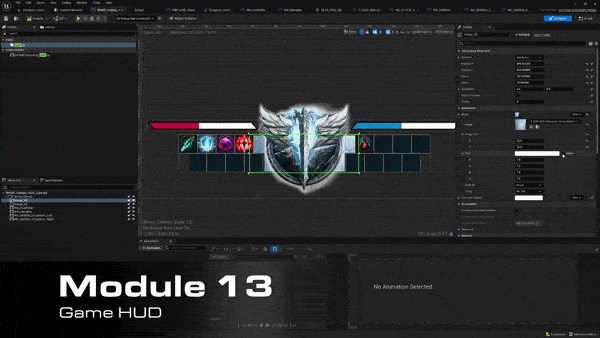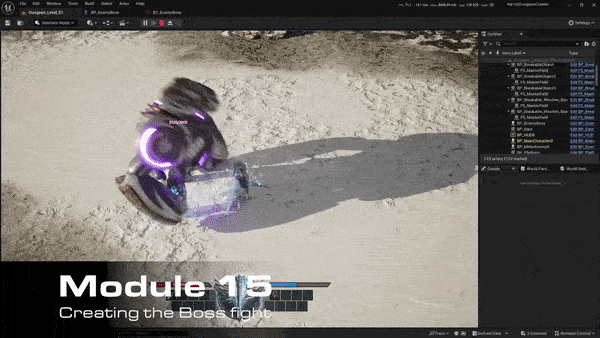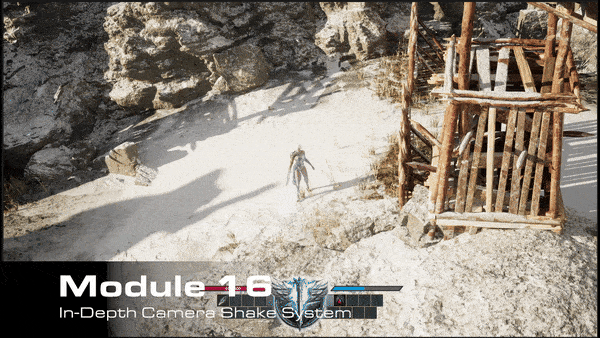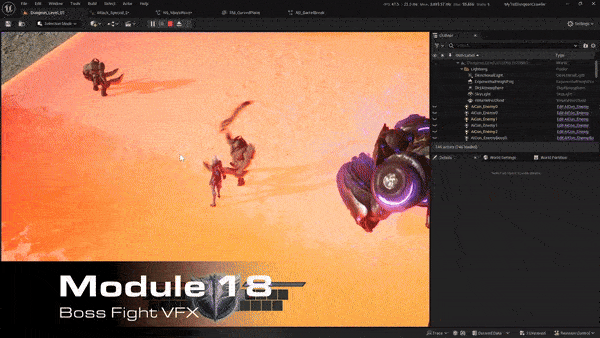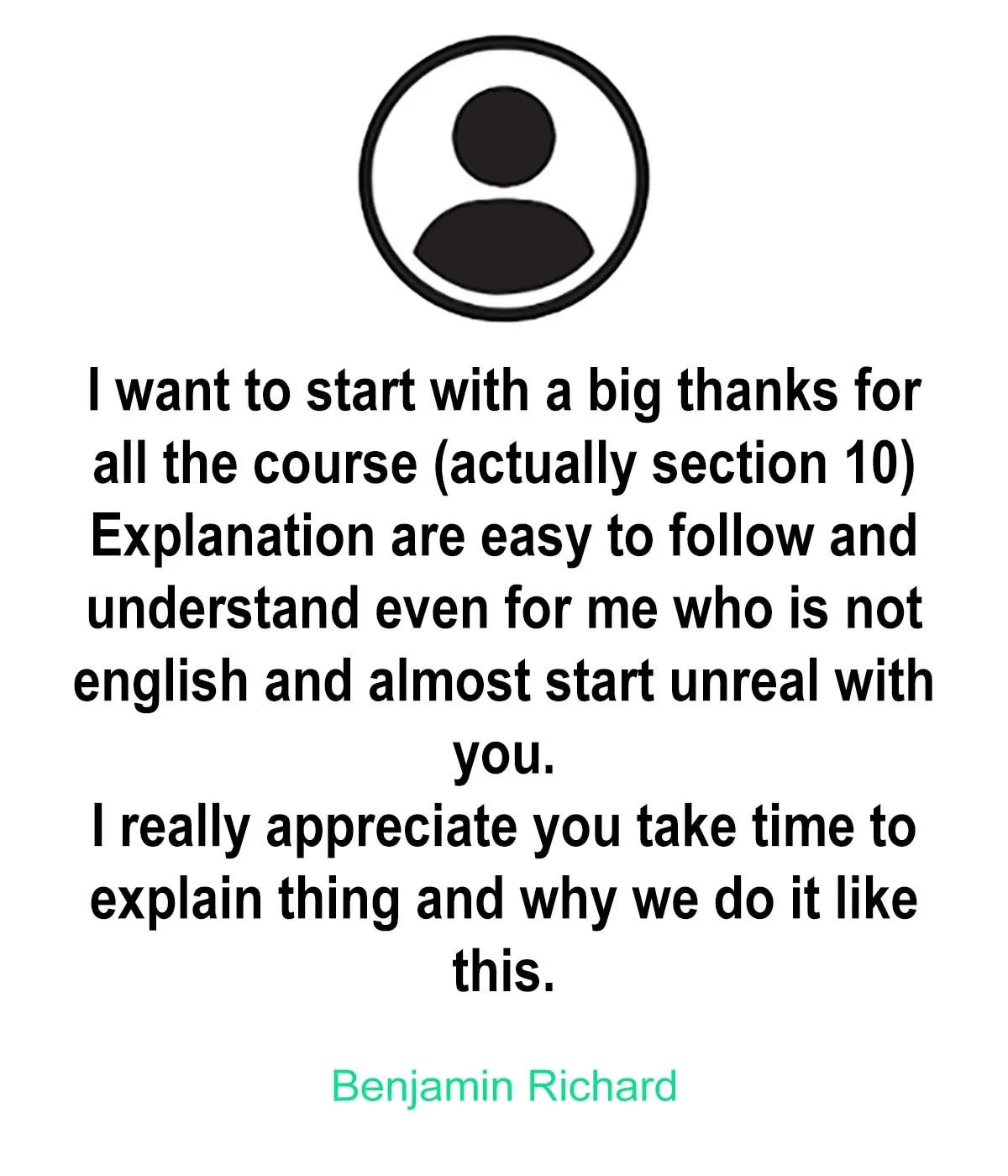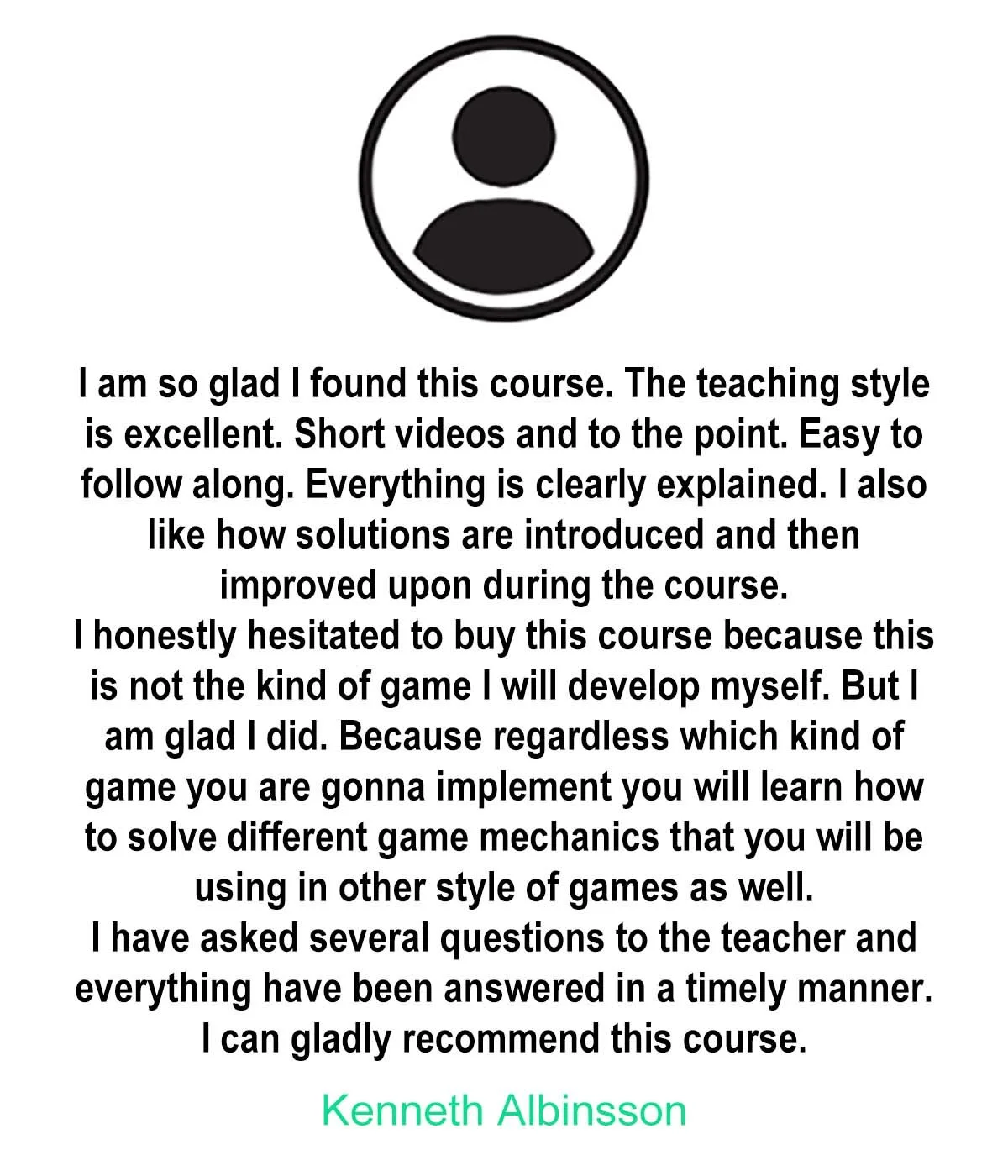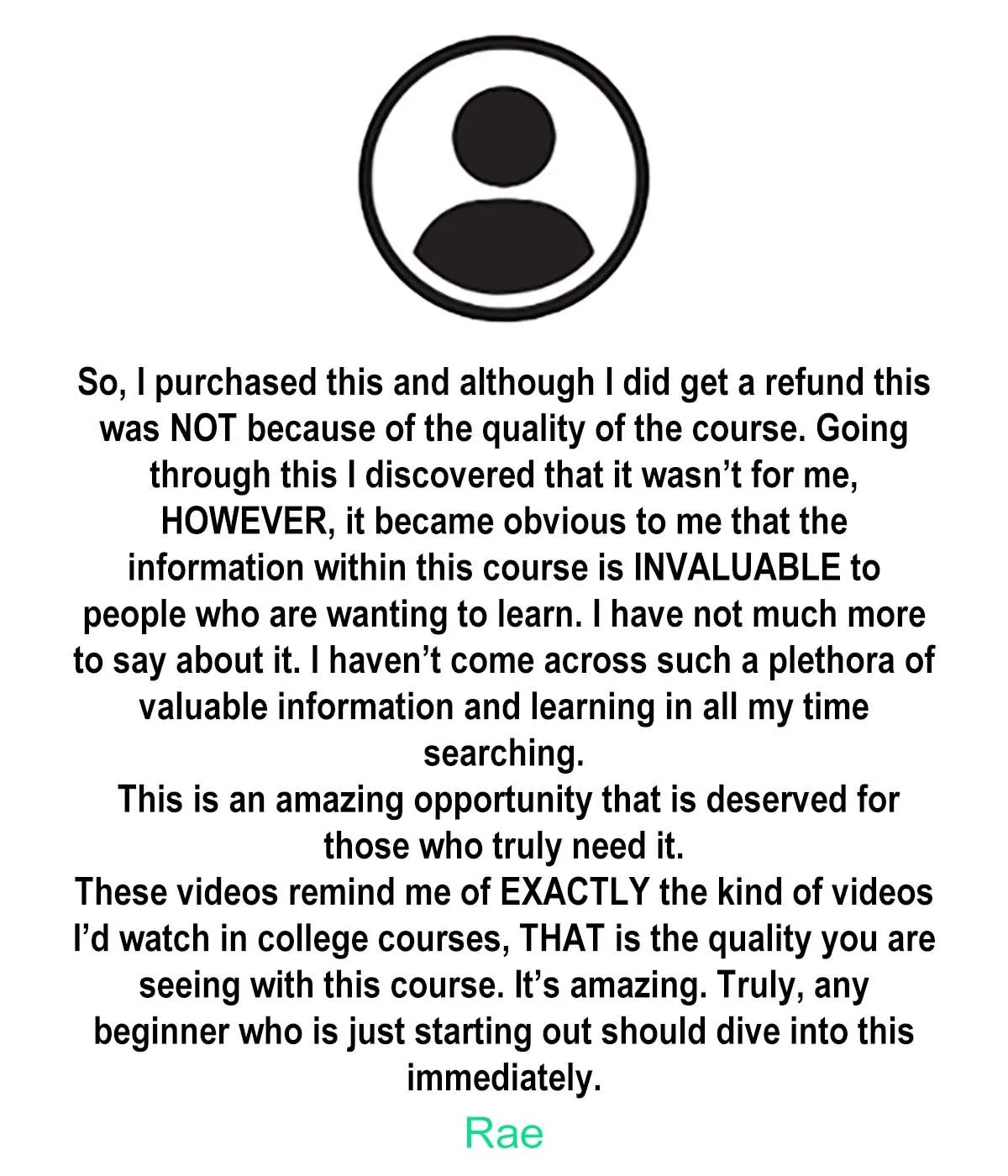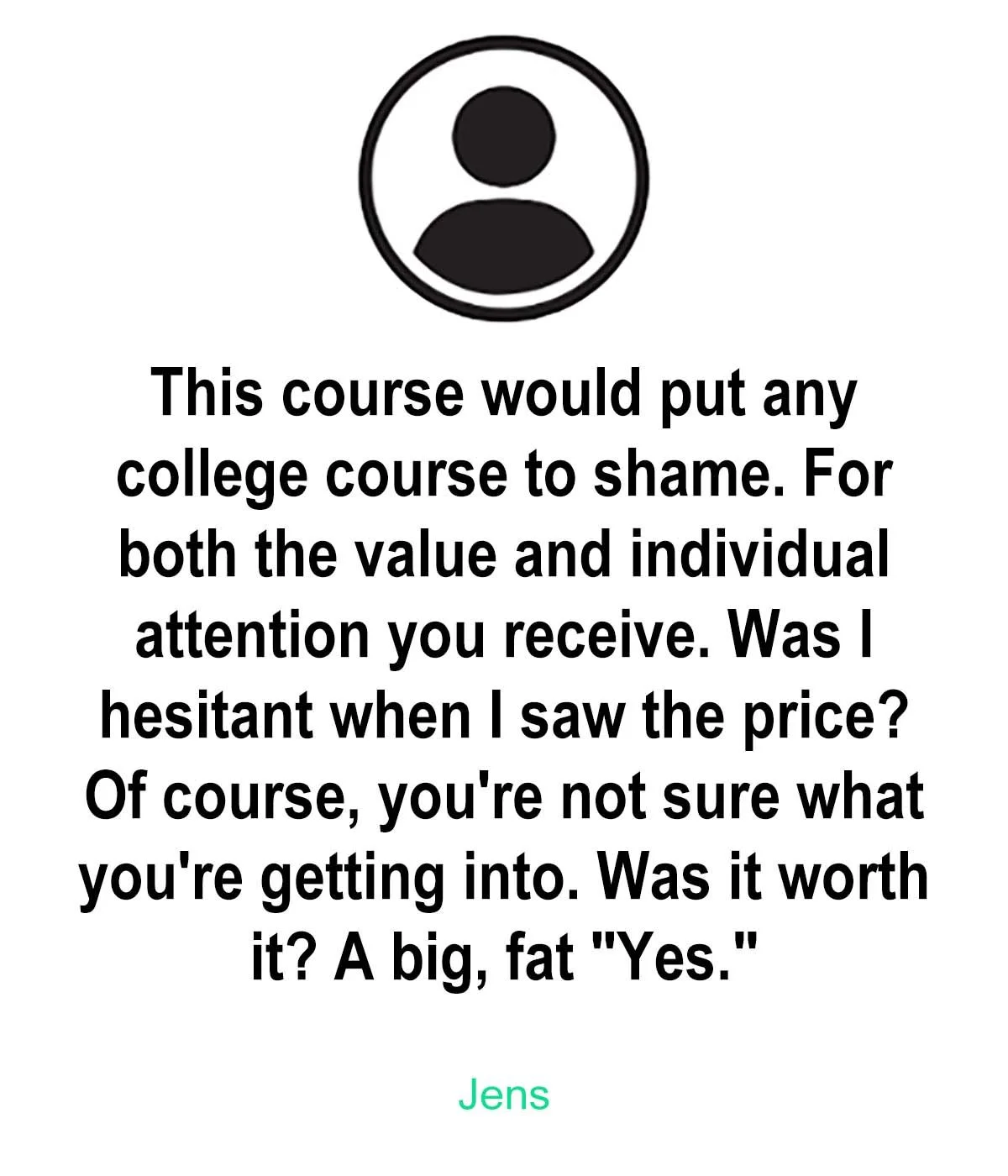action game course
Create an Action Game in Unreal Engine 5
Master game development Up to 10x faster than the average learner!
Join The Most Effective Game Development Learning Program and Create a High Quality Game in MONTHS, Not Years.
The most complete Game Development course in Unreal Engine 5
We have been thinking about if it’s possible to create a course about making a complete game in Unreal Engine 5. We have made several games before, but teaching how to make a polished game in UE5 is a task that no one has dare to do before.
There are several courses out there that teach you how to do smaller things with the engine. Watching one course here, then another one from someone else and finally after watching several tutorials and trying stuff around you need to figure out how to create your game.
And if you have tried to make a game before, you know it is a very hard task. It seems almost impossible to come up with something worth of showing. It is even harder to publish a game.
We dared to take the challenge of creating a complete game while at the same time teaching you how to do it, step by step. And we did it.
It contains all the experience we have got over the last 12 years, from working in Indie game titles to AAA titles such as Skull and Bones in Ubisoft.
And all that experience was carefully put into a formula you can copy to create any type of game in Unreal Engine 5.
This is our Ultimate Game Development course in Unreal Engine 5, the only one you will need to create your first Indie Game with AAA quality.
It is also our last course, because like we told you before, it is the only one you need.
What’s inside the course?
This course is not for everyone
There is a lot of information out there to learn Game Development, you may wonder what makes this one different.
Most courses you find on the Internet will only teach you one aspect of game development. You either learn how to model something, how to create textures, or how to code a specific feature.
These courses are designed to help you in one particular skill so that you can get hired in the industry.
While working in a big company can be a fun experience (we have been there and done that). We want to help people to create their own games.
With Unreal Engine 5 being free, now it is the best time to create something of your own!
If you apply the things we teach, you will find that creating a game is easier than what you thought!
If you are someone who wants to create a game of your own and put it on Steam or other Online Stores this course will help you to see all the steps required to create one game.
Instead of being clueless on how you could start, you could have a formula you can follow so that you can create the game you want today!
Here is what you will learn
-
You will learn how to navigate in Unreal Engine 5. How to import content and add Player movement.
-
Learn to create customizable Movable platforms, Action events and Blueprint communication.
-
Learn State Machines and how to blend animations. Create combo attacks, add destructible objects and learn to create Materials.
-
Learn to create a Melee Enemy Unit, add Artificial Intelligence and program the Enemy attack behavior.
-
Learn to create the Hero and Enemy Attack trails VFX. Learn to create an attractive dash, convincing hit VFX and the Dust VFX for the destructible barrels
-
Learn to add Physics simulation to enemies. Create User Interface Components and add sounds using Metasounds.
-
You will learn how to create and optimize materials for environments. Set dressing techniques to decorate levels fast and using procedural tools to optimize your workflow.
-
Learn to how to generate a Build to test your game. You will also learn how to create systems that automate the building process to make them easier.
-
Create a skill system that provides enough freedom to create your own abilities.
This skill/ability system is not using the Gameplay Ability System, but it takes a lot of their ideas in consideration.
-
In this section, you will learn many Camera Effects, Materials and other tricks in Niagara to make a great Visual Effect for your attack skills.
-
In this section we upgrade our project to the latest version of Unreal Engine and make use of the Enhance Input system to have acces to more advanced functionality.
We also polish the character movement and enemy behavior, and fix bugs reported by the community.
-
We will learn to use Common UI and create a Main Menu by learning the best practices for User Interfaces and how to use Unreal Engine's new features to make our game compatible with Gamepad and Keyboard for any kind of Menu.
-
We will use the knowledge we acquired in the previous module to create a HUD that uses Common UI as its main foundation.
-
Decorating environments and Gameplay Elements can be quite different. You will learn how to decorate interactive components to create a better player experience.
-
We will do a deep dive into the creation of the Boss fight for our game. By the end of this session you will learn more on creating complex behaviors for your enemies.
-
Learn to take your gameplay to the next level by applying Camera Shakes. You will learn the best way to organize all the different camera shakes you can have in your game. As well as adding priority to different types, zoom in and out systems and much more!
-
We will add an extra layer of polish to our Boss Fight.
-
You will learn how to create high quality visual effects for your boss fight using Materials and Niagara.
-
You will learn different techniques to finish off decorating the rest of the level, add blocking volumes and use lightning and post process to have a more polished look.
-
We will add all cutscenes we need for our game using Sequencer to create a nice transition between different areas of our gameplay loop.
-
The Boss fight requires a different UI layout compared to regular enemies. We will implement the system that shows the Boss UI on the screen in a 2D Space instead of 3D.
-
We will go through different UI Widgets to improve the visuals.
-
Module 23: Settings Menu
Module 24: Publishing to Steam
Module 25: Gameplay Polish
Module 26: Level Polish
Module 27: Updating our game in Steam
*The course is currently updated, which means the content may be affected in the future.
Class Information
292+ Videos that will continue to update as the course continues
38hrs+ of video content
Difficulty: Beginner, with the difficulty increasing as we continue learning together
Programs Used
Unreal Engine 5
Class Information
Online VOD
Audio: English
Subtitles: English, Russian (Русский), Portuguese (Português - Portugal), Chinese Simplified (中文, 简体), Korean (한국어), Japanese (日本語), French (Français), Spanish (Español)
Meet your Instructors
Mauriccio Torres
Technical Artist and Generalist
Mauriccio is a professional 3D artist for video games who has worked for Ubisoft, where he contributed to titles like Skull and Bones and Immortal Fenyx Rising - Myths of the Eastern Realm. He is also an Unreal Authorized Instructor for Epic Games.
Guillermo Rossell
VFX Artist
Guillermo is a professional VFX artist working in the video game industry. He started using Unreal Engine 3 in 2012 and is currently working on Sonus Requiem, a Tactical RPG game made in Unreal Engine 5. He is your guy when it comes to making VFX that has the fantasy style.
Ramanand Purizaga
Gameplay Programmer
Ramanand is an Unreal Authorized Instructor by Epic Games. His passion is a mix between coding, gaming and Unreal Engine, where he has spent the last 10 years of his life mastering this craft. He has worked on both big titles and Indie games.
Buy once. Watch for life.
Since the course is on Early Access, new videos are being updated. By purchasing the course now for a cheaper price you will get access to all the updates for free.
Learn to create this:
If this is what people say about our free courses…
Imagine what would you say about this one
This is what our students say about the course
This is what people on the Game Industry say about us
Bonus Gift #1: Private COMMUNITY GROUP
Don’t Learn Alone
Learning alone is tough! This is why we will give you a hand by being there for you.
You will have access to a Private Community Group where you can share your progress, meet like-minded people and get help from us.
Join a community over 351 students!
Bonus Gift #2: Private livestreams
get help from us
You will have exclusive Livestreams where we will reinforce topics covered in the Pre-Recorded lessons.
This is a great chance to interact with us, asks questions and show us your work in progress to receive feedback!
Bonus Gift #3: Ultimate Marketplace Bundle
Making a game can take a long time, you can save time & money by using assets created by others.
This is why we are giving you ALL our Unreal Marketplace packages for FREE if you enroll this course.
A total value of $670.00 USD
BonuS Gift #4: All Premium Courses
By getting this course you will also gain access to all our Premium courses we released in the past.
If you are looking to specialize in modeling, VFX, or programming. These are great resources to increase your skills to get hired in the Game Industry as a specialist.
A total value of $155.00 USD
FrEquently Asked Questions
I am new to Unreal Engine, can I still follow along?
Absolutely! We will start from the very beginning and show you practical examples as we show you new things. Remember you can start the first module for free.
What kind of computer do I need to follow along?
The course was recorded with a Laptop of 32GB RAM, i7, Nvidia RTX 2070 Super. Anything with equal or higher specs will work. But if you want to follow Epic's recommendations you can follow this link.
How long do I have access to the course?
Forever! You will also have free access to future updates as we continue to add more content.
Can I sell the game I create in the course to Steam?
It is up to you! If you want to put the game you made to sell it is completely legal. All assets used in the tutorial are licensed to be used in Unreal Engine's products.
Do I have access to a private group?
Yes, all the students who purchased the course are invited to a private Community space where you can share your progress and get Feedback.
Can I have my money back if I am not satisfied with the course?
Yes, you will have a 30 days product guarantee to use to get a full refund if you haven’t completed over 25% of the course.